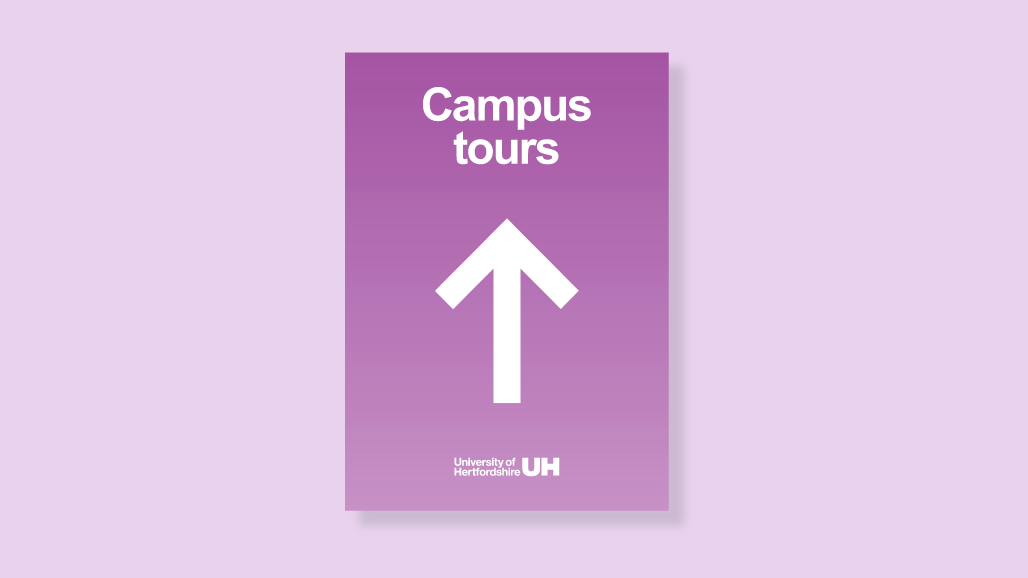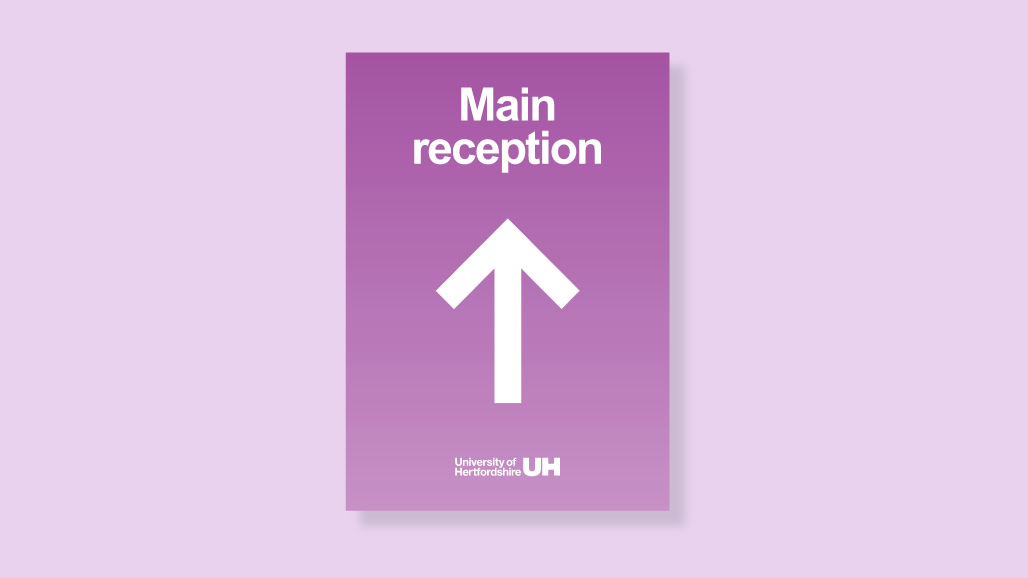Signage
What is it and where do I find it? Nothing beats simple signage.
Our signage template is designed to be clear, concise and familiar. Large text and arrows paired with a high-contrast colour provides optimum legibility.
Downloads
Download our editable event signage template in Powerpoint format.
Print via Document Services
- Ensure you select the 'with crop marks' version of the required template.
- Make your edits. If you require additional slides, use the New Slide dropdown to add the appropriate orientation.
- Delete any slides you do not require
- Export to PDF
- Complete the Document Services Requisition Form (links to HertsHub – staff only) and attach your PDF to the email
Print via MFDs
- Ensure you select the 'without crop marks' version of the required template. Please note: MDFs only print up to A3.
- Make your edits. If you require additional slides, use the New Slide dropdown to add the appropriate orientation.
- Delete any slides you do not require
- Export to PDF
- Open PDF and send to print
| Colour | A5 | A4 | A3 | A2 | A1 |
|---|---|---|---|---|---|
| Violet | Download | Download | Download | Download | Download |
Related Guidance
Get in touch
If you have any questions please contact a member of the team:
| Contact | |
|---|---|
| Studio team, Marketing and Communications | studio@herts.ac.uk |
| Jak Kimsey, Head of Digital and Creative Experience (he/him) | j.kimsey1@herts.ac.uk |
| Marketing and Communications Business Support | marketinguh@herts.ac.uk |